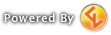Coming in the November Update!
One very welcome new feature coming in the November Update is a barter wallet. The first incarnation stores all types of skirmish marks plus anniversary tokens, freeing up the inventory and vault space they currently consume. Hurray! Here's a look at how it works.
Opening the Barter Wallet
There's no default toolbar slot or key mapping to open the Barter Wallet, but you can set them. To set a toolbar slot, go to Options > UI Settings, or click the little down arrow on the left toolbar (#1 in the picture below).Choose Barter Wallet in the dropdown the desired toolbar slot, and click Accept. Your new toolbar button will look like #2.
To add a keyboard shortcut, go to Options > Key Mappings. The Barter Wallet key mapping is in the Panels section, but you can use the awesome new Options Search feature to find it quickly: just type "barter".
Adding marks and tokens to the Barter Wallet
Skirmish marks and anniversary tokens are automatically removed from your inventory, and added to the wallet. You can move marks and tokens stored in your vault to the wallet by first moving them to your inventory.Why aren't all my barter tokens stored in the Barter Wallet?
If you are like us, your vault is stuffed with Medallions of Moria, Tokens of the Wild, leaves, branches, feathers, stars and many other barter items. So why is the wallet limited to just skirmish marks and anniversary tokens?Well, to quote Sapience, "I believe the answer you are looking for is, they are not added... YET. This is the first pass at the barter wallet, other items will be added to it in the future."
Great, can't wait! In the meantime we'll enjoy the space freed by moving the many types of skirmish marks to the wallet.